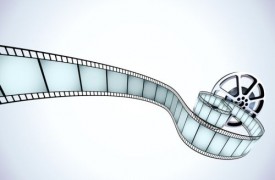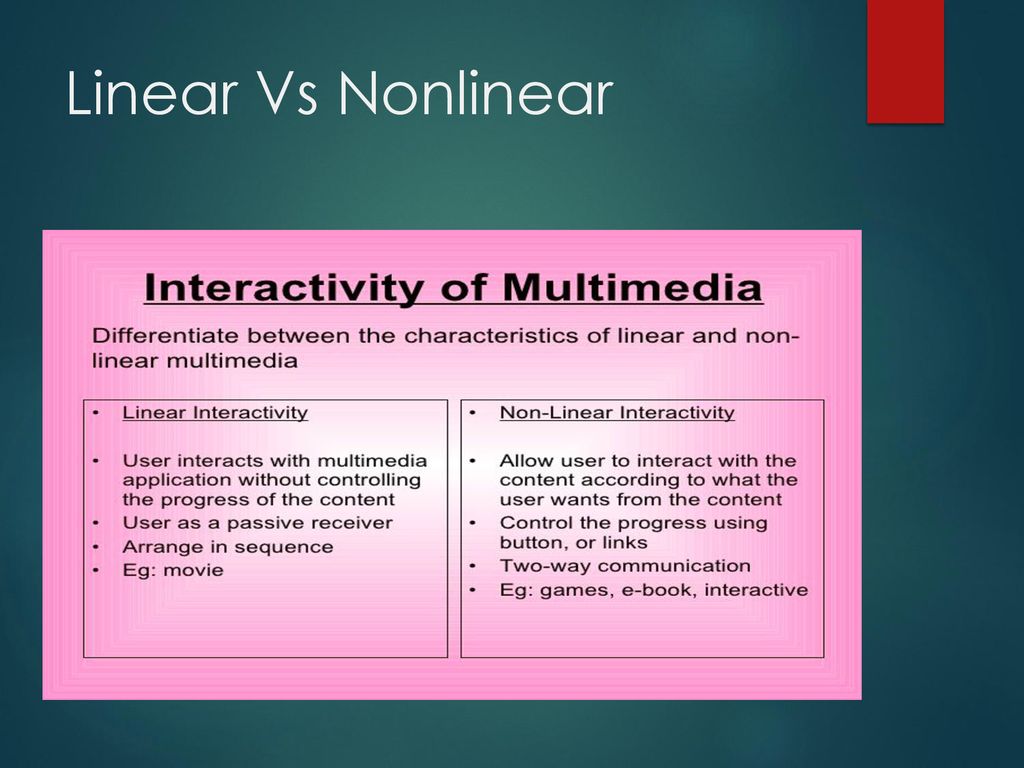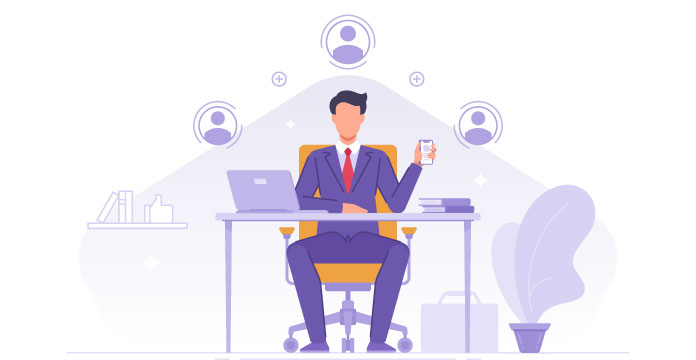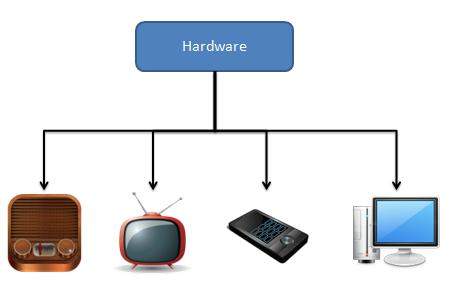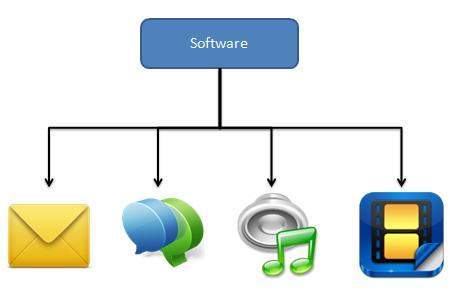1. Project Manager - The position of a project manager is at the heart of the activity. He or she is in charge of a project's overall development and implementation as well as day-to-day operations. Budgets, timetables, creative sessions, time sheets, sickness, invoicing, and team dynamics are all held together by the project manager.
2. Multimedia Designer - Multimedia designers require a wide range of abilities. We must be able to structurally evaluate material and connect it to successful display strategies. In order to develop an overarching vision, we need to be experts in many media kinds and skilled media integrators.
2.
3. Writer - Authors of multimedia do all that writers of linear media do, and then some. They generate character, action, and point of view, all of which are conventional screenwriting tools, as well as interaction. They create proposals, compose voice-over and actor narrations, create text displays to transmit messages, and create characters for an interactive environment.
4. Audio Specialist - A multimedia project's audio quality may make or ruin it. Audio specialists are the wizards who bring a multimedia show to life by creating music, voice-over narrations, and sound effects.
5. Multimedia Programmer - Using an authoring system or programming language, a multimedia programmer or software engineer combines all of the multimedia aspects of a project into a seamless whole. The purposes of multimedia programming span from basic display of multimedia components to operating peripheral devices like as laserdisc players and managing sophisticated timing, transitions, and record keeping. Creative multimedia programmers can wheedle additional performance from multimedia authoring and programming systems. There can be no multimedia without programming talent. Code, whether written in Java Script, OpenScript, Lingo, or C++, is like well-rehearsed orchestral sheet music.